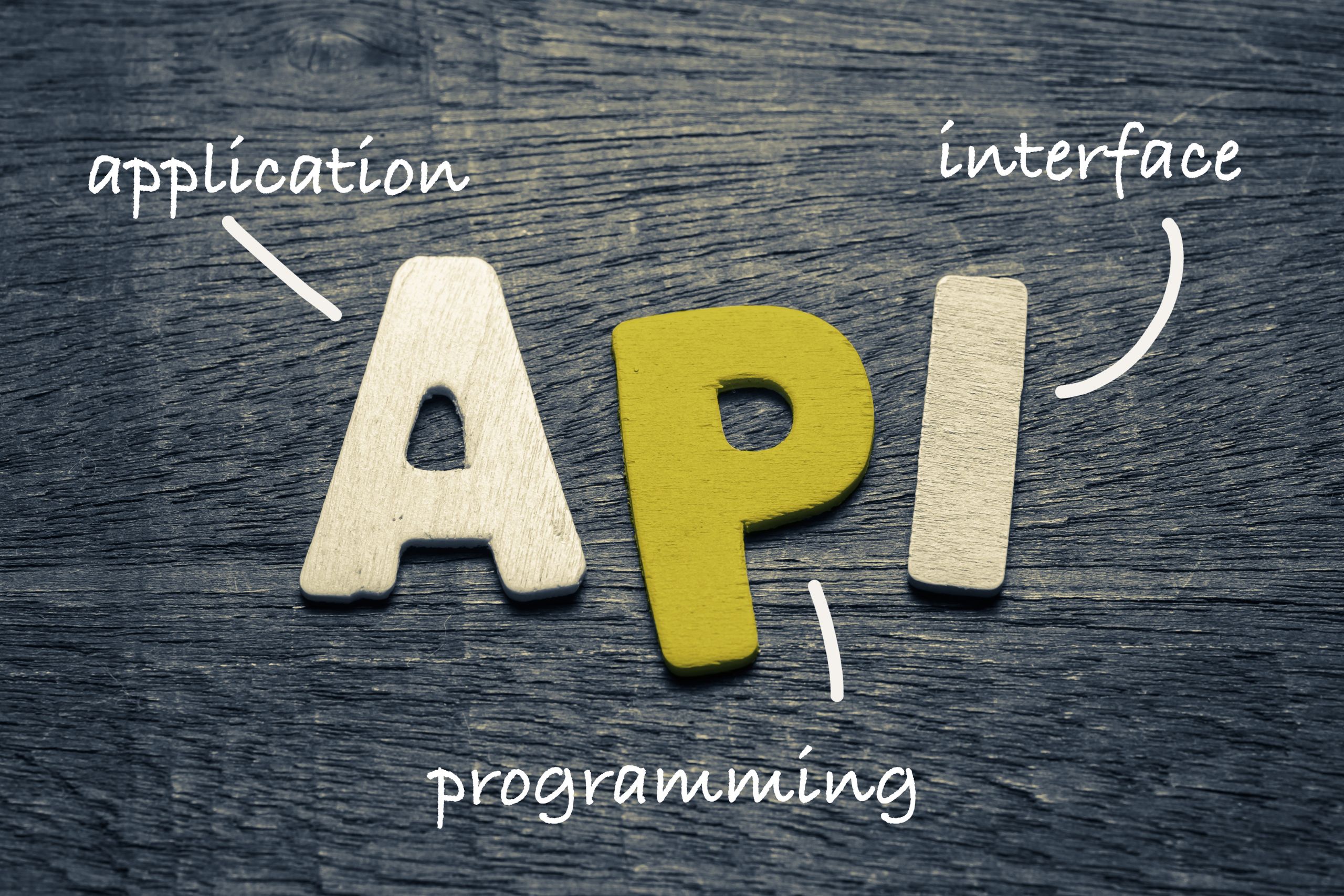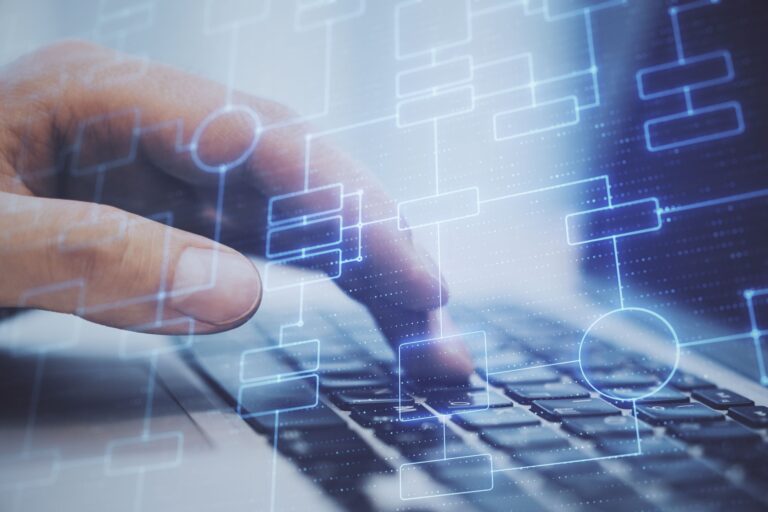Using the WordPress REST API to build apps and integrations
The WordPress REST API provides a powerful and flexible way to interact with your WordPress-based websites from external applications and services. In this article, we'll look at how you can use the REST API to create applications and integrations that will extend the capabilities of your WordPress sites.
WordPress REST API Basics
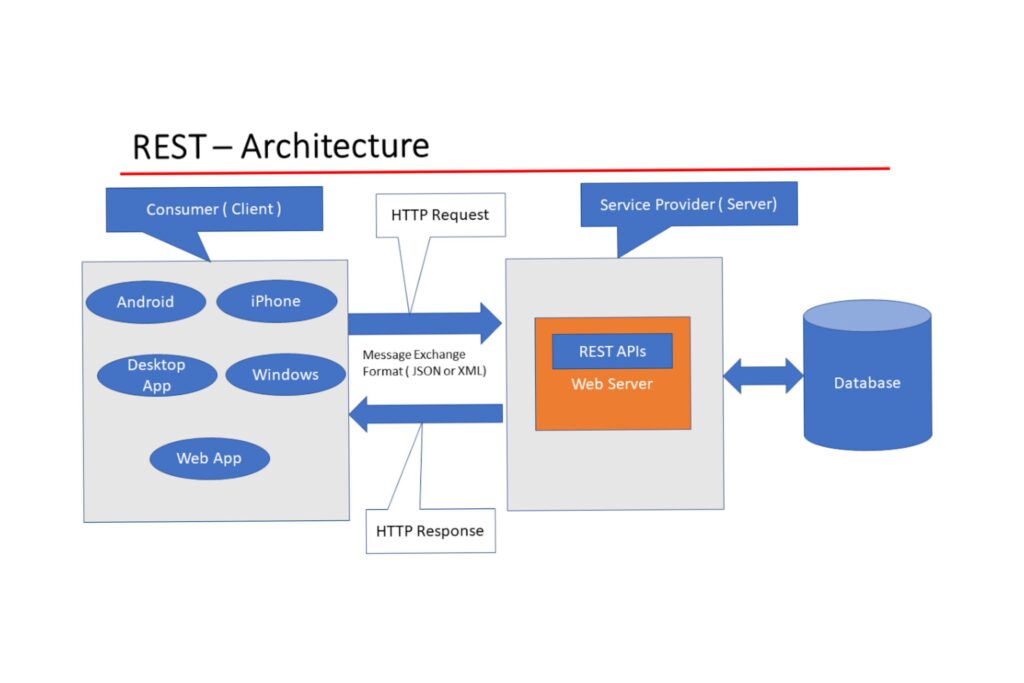
The REST API is an architectural style that provides a standard way for clients and servers to communicate using the HTTP protocol. In the context of WordPress, the REST API provides a set of endpoints that allow developers to perform operations such as reading, writing, editing, and deleting data from a WordPress site using JSON format.
Using the WordPress REST API to build applications
With the WordPress REST API, you can build a variety of applications that integrate with your WordPress sites. Some common options include:
- mobile apps: Use REST APIs to access your sites' content and build mobile apps for Android and iOS that provide users with up-to-date information and functionality.
- External integrations: Integrate your WordPress site with external services and platforms, such as CRM systems, marketing automation, social networks or other web services.
- Analytics and reports: Collect and analyze data from your WordPress sites to create reports to help you track and analyze the traffic and effectiveness of your online strategies.
How to work with the WordPress REST API

To get started with the WordPress REST API, you need to understand how endpoints are used and how to authenticate to perform secure operations.
- Endpoint detection: Every WordPress site has an automatically enabled REST API. To find the end points, just add
/wp-json/wp/v2to the site's main URL (for example:https://example.com/wp-json/wp/v2). This will give you a list of available endpoints such as articles, pages, categories, tags, etc. - Call endpoints: To invoke a given endpoint, use HTTP requests (GET, POST, PUT, DELETE) with the corresponding URLs. For example, to get a list of articles, use the GET request to a URL
https://example.com/wp-json/wp/v2/posts. - Authentication: To perform secure operations such as writing, editing or deleting data, you will need to authenticate. The WordPress REST API offers several authentication methods, such as Cookie Authentication, OAuth 2.0, and JWT (JSON Web Token) Authentication. Choose the method that best suits your needs and follow the appropriate configuration and authentication instructions.
Examples of WordPress REST API integrations

Here are some practical examples of integrations you can perform with the WordPress REST API:
- Create an app that automatically posts your articles to social media like Twitter and Facebook.
- Integrate your WordPress products with external sales and shipping services such as Amazon or eBay.
- Create a dashboard that provides up-to-date information about site visitors, sales statistics, and other real-time metrics.
- Integrate your WordPress articles and pages with translation services to provide multilingual content to your visitors.
- Create a custom mobile app that provides up-to-date news and events from your WordPress sites, as well as commenting and sharing features.
- Integrate your WordPress articles and pages with email and marketing automation services like Mailchimp or HubSpot to improve your connection with your audience and encourage more engagement.
- Automate the process of publishing and updating content from various sources by connecting to the WordPress API and using scripts or web scraping tools.
The WordPress REST API offers extreme flexibility and power when it comes to extending the capabilities of your WordPress sites. We hope this article has provided you with useful information and inspiration to start using the REST API to create applications and integrations that will improve the effectiveness of your online strategies and connect with your audience.