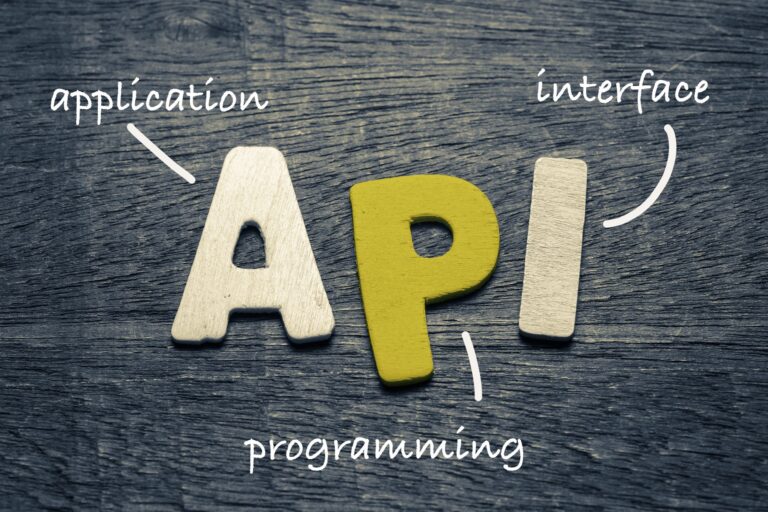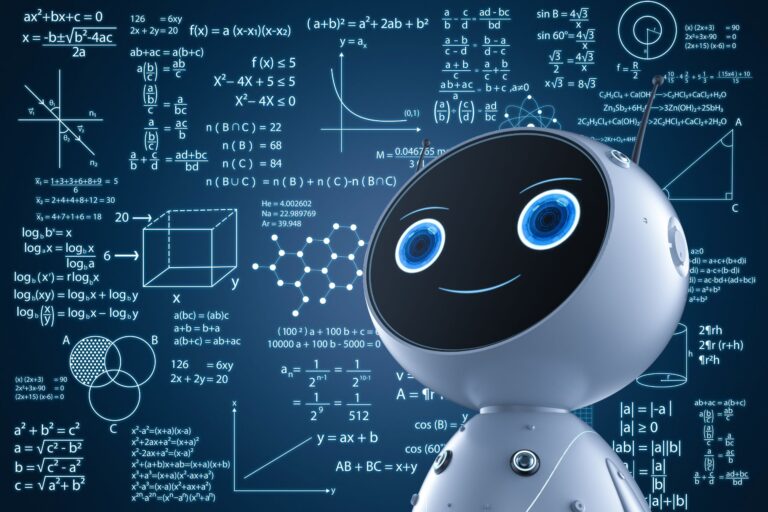Social media integration into your WordPress websites
Social media is an integral part of our lives in the digital world. They offer opportunities to create an engaged community, increase website visitors, generate sales and much more. In this article, we'll look at how to integrate social media into your WordPress websites, as well as best practices for maximum impact.

1. Use appropriate social media integration plugins
One of the advantages of WordPress is the wide variety of plugins that can help you integrate social media on your website easily and quickly. Some of the most popular social media integration plugins include:
Explore the capabilities that different plugins offer and choose the one that best suits your needs.
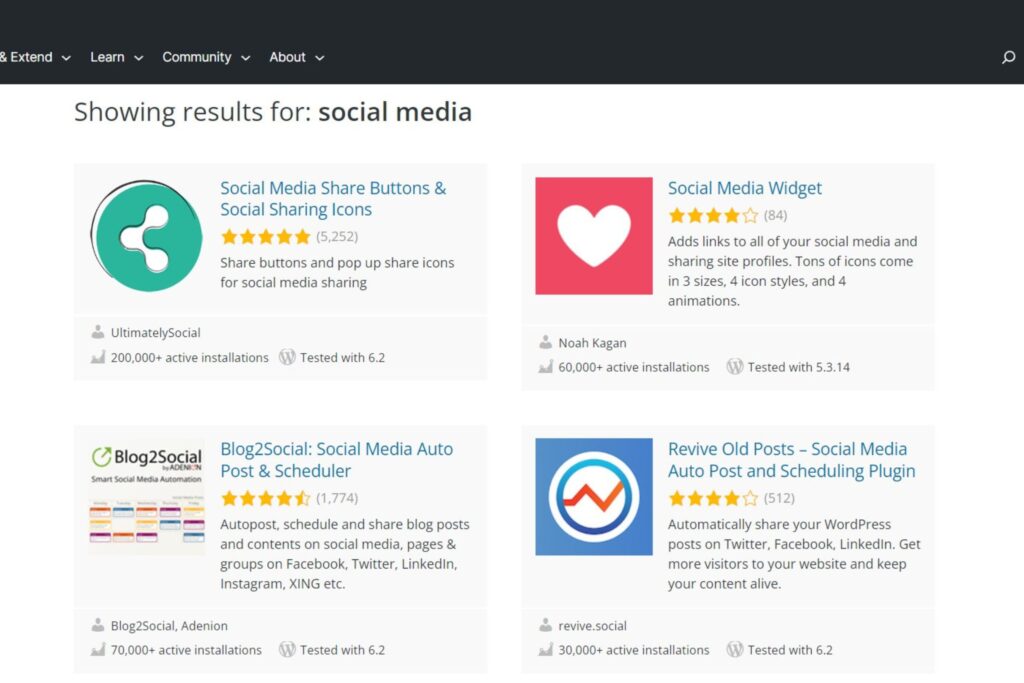
2. Add social sharing buttons in strategic places
Social sharing buttons allow your visitors to easily share your content on social media. Some of the best places to put social sharing buttons include:
- At the beginning and end of each blog post or article
- In the header or footer of the site
- In your blog's sidebar

3. Integrate social media into your content
Embedding social media posts directly into your website content can increase visitor engagement and support your social presence. For example, you can embed tweets, Facebook posts or Instagram photos in your blog articles or product pages. It can also show visitors that you are active on social media and encourage them to follow you.

4. Add links to your social media profiles
Make sure your website visitors can easily find and follow you on social media. Add icons with links to your profiles in the header, footer or sidebar of your site. This way visitors will be able to find you and connect with you through the various platforms.

5. Use social media auto-posting plugins
These plugins allow you to automatically post new content from your website to your social media profiles. This can save you time and effort and make it easier to keep your social media content up-to-date. Some popular auto-publish plugins include:
6. Measure the results of social media integration
Once you've integrated social media into your website, it's important to track the results of your efforts. Use analytics tools such as Google Analytics and social media analytics to track social media visitors, conversions and other metrics. That way, you'll know which strategies work best for you, and you'll be able to make the necessary changes to improve the effectiveness of your social media integration.

Integrating social media into your WordPress websites can help you connect with your audience, increase engagement, and increase sales. By using the right plugins, adding social sharing buttons in strategic places, embedding social media into your content, adding links to your social media profiles, and using automatic publishing plugins, you can get the most out of your social media integration. . Be sure to track the results of your efforts to improve your strategy and achieve better results.