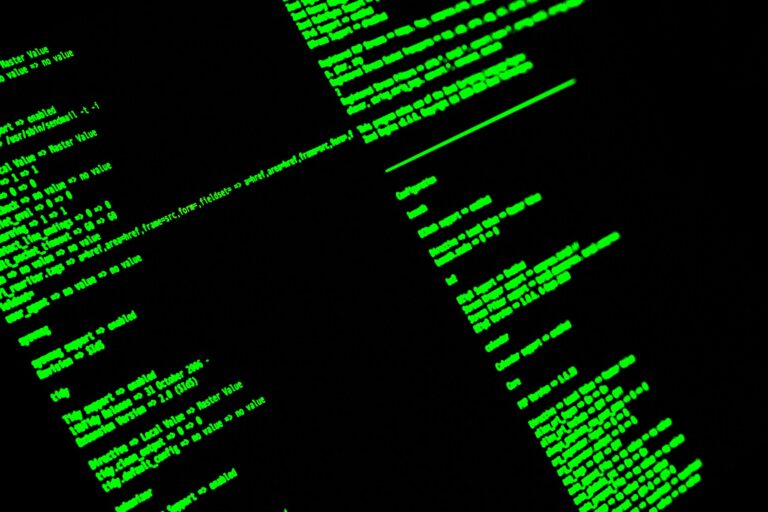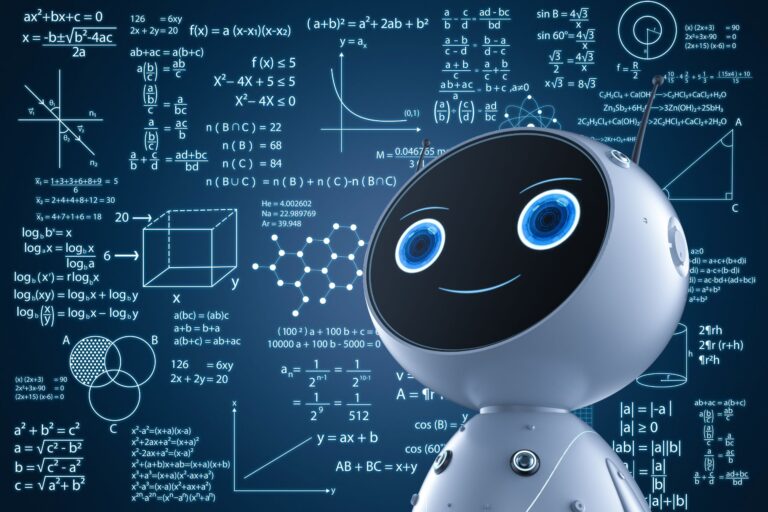Creating WordPress Child Themes: Why It's Important and How To Do It
Creating child themes in WordPress is a process that many users and developers overlook, but it is extremely important. In this post, we'll discuss why it's important to create child themes and how to do it right.
1. Why do we need child themes?
Child themes in WordPress are extremely useful because they allow us to make changes to the design and functionality of our site without affecting the original (parent) theme. This means that when the parent theme is updated, any changes made to the child theme will be preserved. This allows us to keep our site up-to-date and secure without losing the personalization and unique style we've added.
2. How to create a child theme?
Creating a WordPress child theme is a relatively simple process. The first step is to create a new directory in the WordPress themes folder. The directory name must reflect the name of the parent theme, complete with '-child'.
Next we create two files in the new directory - 'style.css' and 'functions.php'.
The 'style.css' file is extremely important as it defines the relationship between the child and parent theme. A special comment should be added to the first lines of the file that describes the child theme and indicates which parent theme it is.
The 'functions.php' file is used to add new functions or modify existing ones in the parent theme.
Once these files are ready, the child theme can be activated through the WordPress admin panel.
3. How to modify child theme?
Modifications to the child theme can be made by adding CSS in 'style.css' or by adding new functions in 'functions.php'. These changes will be prioritized over the parent theme, allowing changes to be made without affecting the original theme.
4. Tips and Best Practices
Here are some tips and best practices when working with child themes:
- Always create a child theme before making changes to the parent theme.
- Keep comment lines in 'style.css' updated and accurate.
- Use 'functions.php' to add new functions instead of changing the functions in the parent theme.
- Periodically update the parent theme to take advantage of the latest changes and improvements.
In conclusion, child themes are extremely useful and important in WordPress. They allow flexibility and customization without compromising site stability and security.