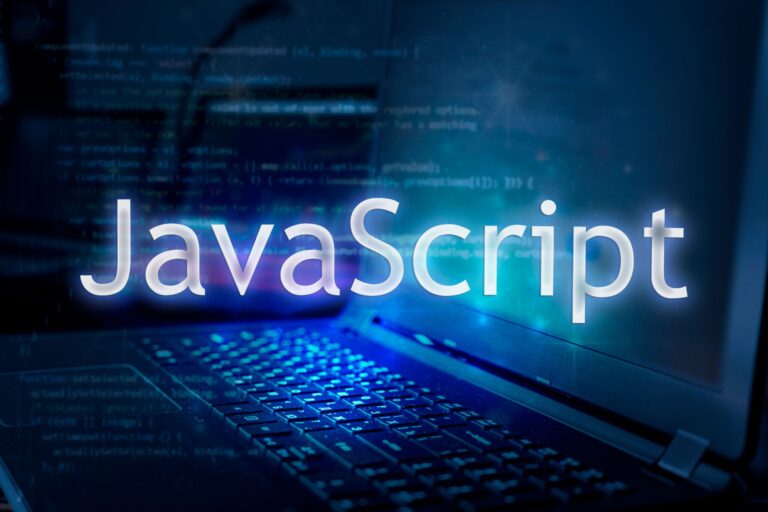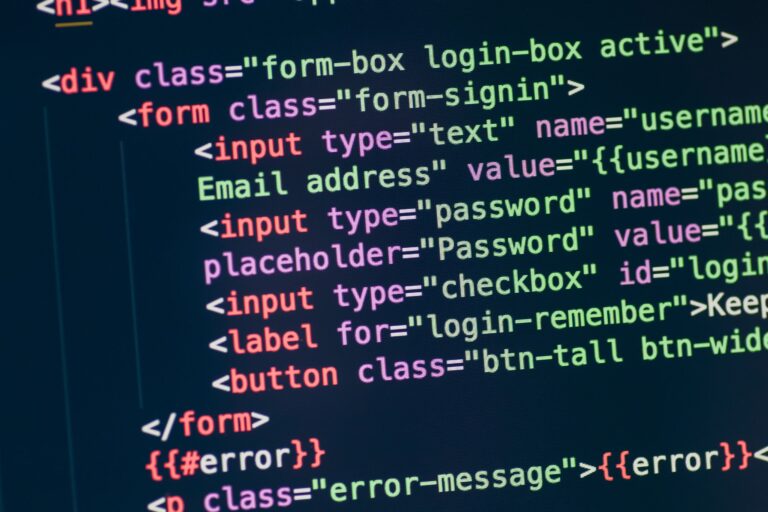Using VPS and hosting services to optimize the speed and performance of WordPress sites
The speed and performance of your website is essential to the success of your business on the Internet. Users expect fast page loads and low latency, especially when browsing on mobile devices. In this article, we will look at how using a VPS (virtual private server) and the right hosting service can improve the speed and performance of your WordPress sites.
1. Understanding the different types of hosting services
To understand how using a VPS can help improve your WordPress sites, we need to first look at the different types of hosting services. The most common are:
- Shared Hosting: Here, multiple sites are hosted on the same server, sharing its resources. This is the cheapest option, but can cause performance problems if any of the neighboring sites use too many resources.
- VPS Hosting: A virtual private server offers more flexibility and control over resources by giving you your own virtual server with certain resources. This allows you to use resources more efficiently and improve the performance of your site.
- Cloud Hosting: Cloud hosting offers scalability and flexibility by allowing your sites to utilize the resources of multiple virtual servers spread across the cloud. This can be an ideal solution for sites with variable load.
- Own Server: This solution provides you with your own physical server to host your sites on. It offers maximum control and performance, but comes with significantly higher costs and maintenance responsibilities.
2. The advantages of VPS hosting for WordPress sites
VPS hosting offers a number of benefits for WordPress sites that can improve their speed and performance:
- Guaranteed resources: With VPS hosting, you get a certain amount of CPU time, memory and disk space that is not shared with other users. This ensures that your sites will have stable performance and load quickly.
- Better control: VPS gives you root access and allows you to install your own software, configure the server and optimize it according to the needs of your sites.
- Scalability: VPS hosting allows for easy addition of additional resources as they are required without the need to move sites or interrupt service.
- Higher security: Since your sites are located on a separate virtual server, the risks of malicious attacks and other problems related to neighboring sites are minimized.
3. How to choose the right VPS hosting provider for your WordPress sites
When choosing a VPS hosting provider for your WordPress sites, consider the following factors:
- Technical features: Make sure the hosting provider offers enough CPU time, memory and disk space, as well as support for PHP and MySQL versions compatible with your sites.
- Management: Check if the hosting provider offers a convenient control panel that allows you to easily manage your sites, servers and resources.
- Technical support: Choose a hosting provider with a good reputation for quality technical support and quick response to requests.
- Uptime guarantees: Look for a hosting provider that offers high uptime guarantees (over 99.9%) to ensure stability and uninterrupted operation of your sites.
- Price: Compare the prices of different VPS hosting providers and their plans, taking into account not only the introductory promotional prices, but also the regular monthly fees.
- Additional services: Check out the additional services that hosting providers offer, such as automatic data backup, SSL certificates, and protection from DDoS attacks.
4. Optimization of WordPress sites on your VPS
Once you've chosen the right VPS hosting provider and deployed your WordPress sites on the server, it's time to optimize them for better performance:
- Page Cache: Use plugins like W3 Total Cache or WP Super Cache, to cache your sites and reduce page load times.
- Image Optimization: Compress and optimize images on your sites using plugins like Imagine or ShortPixel.
- Minification of CSS, JavaScript and HTML: Use plugins like Autooptimize or WP Rocket, to minify your sites code and reduce load times.
- Defer JavaScript loading: Defer JavaScript loading can improve page load times by allowing the main content to load faster.
Using VPS hosting services can significantly improve the speed and performance of your WordPress sites. With the right choice of hosting provider and optimization of your sites, you will be able to ensure a stable and fast operation that will satisfy your users and improve the SEO rank of your pages. Investing in VPS hosting services is one of the best steps you can take for the sustainability and success of your internet business.