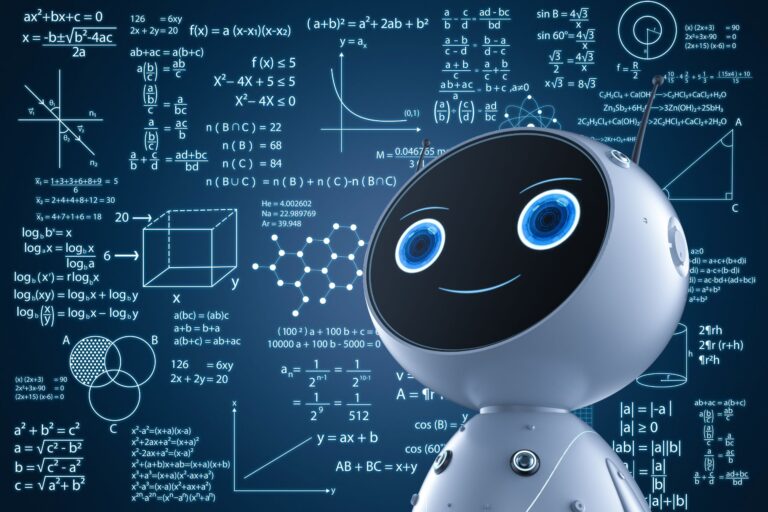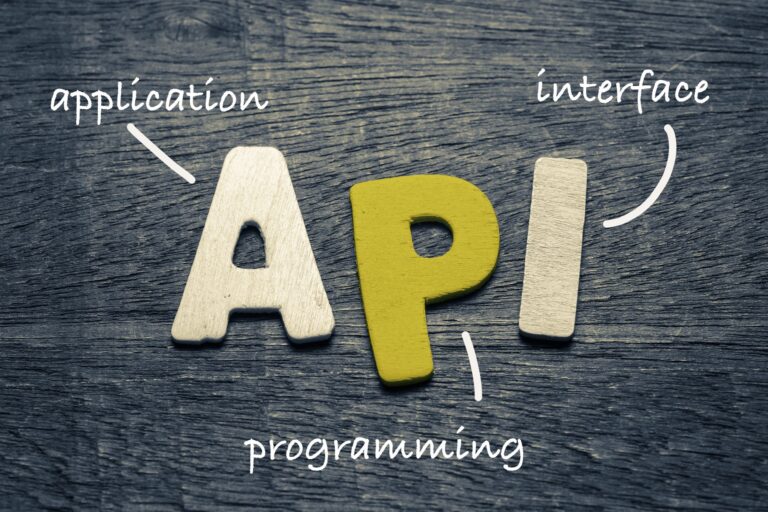Using GraphQL with WordPress: an introduction and application examples
GraphQL is a modern query and data manipulation technology that offers a more flexible and efficient way for client and server applications to communicate. Developed by Facebook in 2012 and open sourced in 2015, GraphQL has become the preferred choice for many developers due to its flexibility and rich capabilities.
In this post, we'll look at how to use GraphQL with WordPress, which will include the basic concepts of the technology as well as a few application examples.
Basic concepts of GraphQL
GraphQL is based on three main concepts: queries, mutations, and schemas. Queries allow client applications to retrieve exactly the data they need without any redundant data. Mutations provide a mechanism for updating data, and schemas define the structure of data that can be requested by clients.
How to use GraphQL with WordPress
To use GraphQL with WordPress, we first need to install and activate an appropriate plugin. One of the most popular plugins for this purpose is WPGraphQL. Once installed and activated, the plugin automatically generates a GraphQL schema based on your WordPress data that includes custom post types, taxonomies, and meta fields.
Application examples
1. Retrieve a list of posts
To retrieve a list of posts from your WordPress installation, you can use the following GraphQL query:
query { posts { nodes { id title content } } }
This query will return a list of posts, including their IDs, titles, and content.
2. Retrieve details about the authors of posts
If you want to retrieve information about the authors of the posts, you can extend the previous lookup by adding the author data to the relevant nodes:
query { posts { nodes { id title content author { id name email } } } }
This query will return a list of posts, including their IDs, titles, content, and author information.
3. Update a post
To update a post in your WordPress installation, you can use a GraphQL mutation:
mutation { updatePost(id: "cG9zdDozNjE=", title: "Updated title") { post { id title content } } }
This mutation will update the post title with the specified id and return the updated post information.
4. Create a new post
To create a new post, you can use the following GraphQL mutation:
mutation { createPost(input: { title: "New Post", content: "This is the content of the new post." }) { post { id title content } } }
This mutation will create a new post with the specified title and content and return information about the newly created post.
GraphQL offers many benefits when working with WordPress, such as flexibility, better performance, and optimization of traffic between clients and the server. Using GraphQL with WordPress is becoming increasingly popular and can help develop fast, efficient and reliable applications.