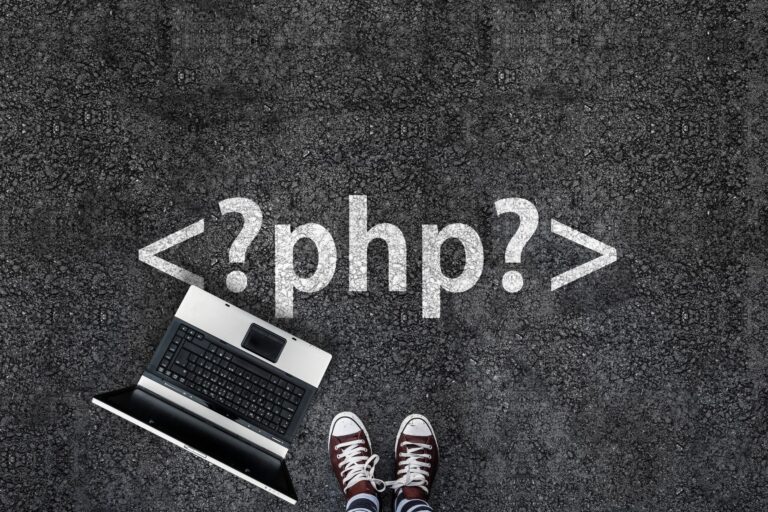Backing up WordPress sites: best practices and tools
According to Murphy's Law, if something can go wrong, it will. This is especially true in the digital world, where one wrong click or hack can wipe out your entire site. It is for this reason that backups are an absolute must for any website. In this post, we will look at the best practices and tools for creating backups of WordPress sites.
1. What should the backup include?
A complete WordPress site backup should include two main components: the site files and the database. Site files include the WordPress core, your themes and plugins, media files, and additional files such as .htaccess. The database contains all your posts, comments, theme and plugin settings, and more.
2. How often to backup?
The frequency of backups depends on the dynamics of your website. If you're publishing new content daily, it's a good idea to make daily backups. If your site is updated less frequently, weekly or monthly backups may be sufficient.
3. Where to store backups?
It's never a good idea to store your backups on the same server that hosts your site. If the server goes down or is hacked, you may lose both the original files and the backups. Always store backups in a different location. Cloud services such as Dropbox, Google Drive or Amazon S3 are excellent choices for this purpose.
4. Backup tools
There are many tools that can automate the backup process. Let's look at some of the most popular among them:
- UpdraftPlus: UpdraftPlus is one of the most popular WordPress backup plugins, with more than a million installations. It allows you to automate backups and store them in cloud services. There is also a premium version that offers additional features such as incremental backups and support for more cloud services.
- BackWPup: BackWPup is another popular WordPress backup plugin that offers similar features as UpdraftPlus. BackWPup supports storing backups in external services such as Dropbox, S3, FTP and others.
- VaultPress (part of Jetpack): VaultPress is a paid service offered by Automattic, the company behind WordPress.com. VaultPress offers automated daily backups, backup storage in the cloud, and easy recovery.
In conclusion, backups are critically important to the security of your WordPress site. Whether you're a blogger, web developer, or running an online store, you need to have a solid backup strategy.