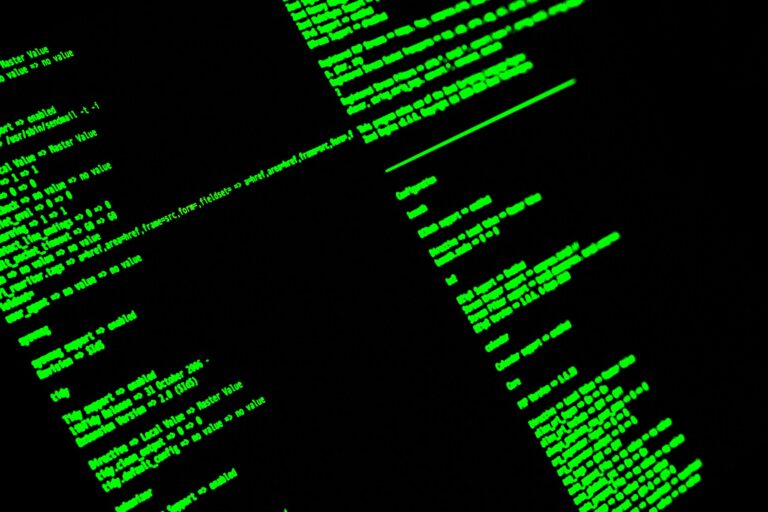How to keep your WordPress-based websites secure
Website security is essential to the success of your business, especially when you're working with a platform like WordPress that's so popular with developers. In this article, we will introduce you to several practices and tools that will help you keep your WordPress websites secure.

1. Update WordPress, themes and plugins regularly
One of the main causes of website vulnerability is the use of old software versions. Regular updates to WordPress, themes and plugins will help you close potential security holes and prevent hacker attacks.

2. Use strong passwords
Strong passwords are essential to the security of your website. Make sure you use long passwords that contain a combination of letters, numbers, and special characters. Change your passwords regularly and avoid using the same password for different accounts.

3. Use two-factor authentication (2FA)
Two-factor authentication adds an extra layer of security by requiring users to provide two factors of identification before being granted access. This can be a combination of a password and a one-time code sent via SMS or a mobile app for authentication.

4. Limit the number of login attempts
Limiting login attempts can reduce the risk of brute force attacks, where hackers try to guess your password through repeated attempts. You can use plugins like Login LockDown or Wordfence, which automatically block IP addresses after a certain number of failed login attempts.
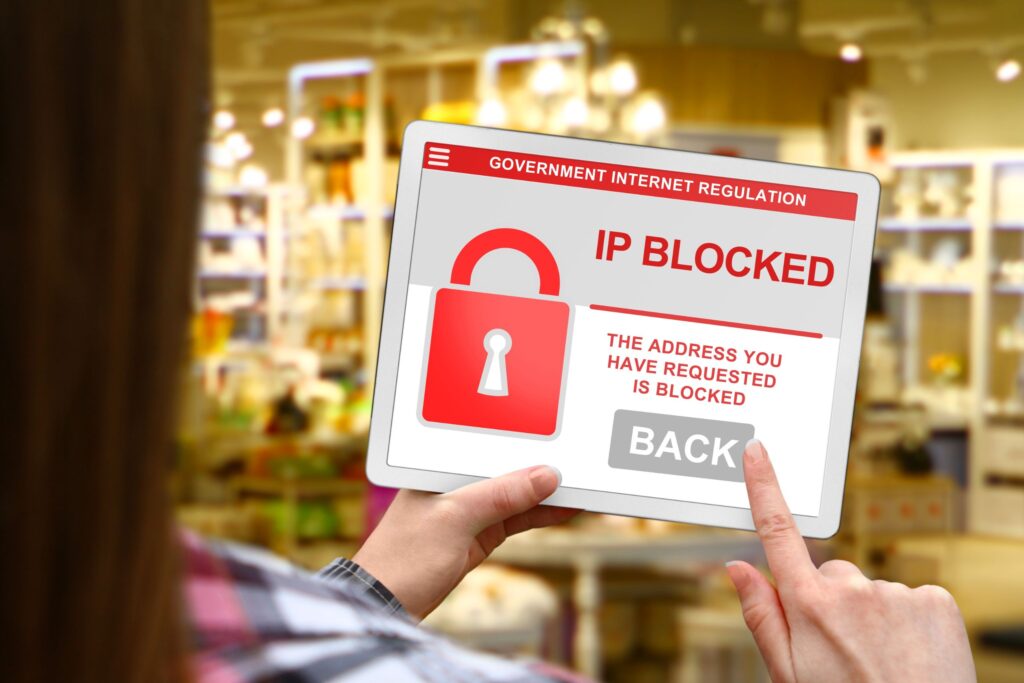
5. Install an SSL certificate
The SSL certificate encrypts the information transmitted between the user's browser and the website's server, preventing the transfer of data by third parties. This is especially important for websites that process personal data or financial information. Additionally, an SSL certificate improves your site's SEO ranking.

6. Back up your website regularly
Regular backups of your files and databases give you the ability to recover your website in the event of a hacker attack or other failure. You can use plugins like UpdraftPlus or Duplicator, which automatically generate backup copies in different locations.

7. Hide WordPress version
Because hackers often look for vulnerabilities in specific versions of WordPress, it's a good idea to hide your site's version. You can do this by adding the following code to your theme's functions.php file:
remove_action('wp_head', 'wp_generator');
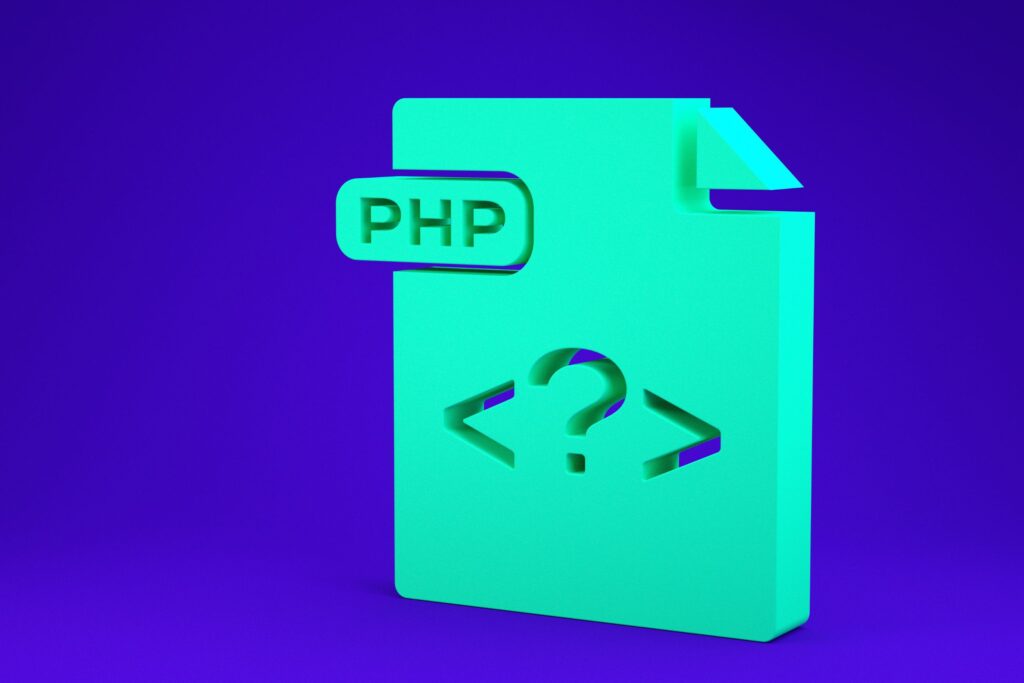
8. Monitor and analyze your website
Use plugins like Wordfence or Sucuri to scan your website for vulnerabilities, malware and other threats. These plugins also provide real-time traffic monitoring and alerts for security breaches. This way you will always be informed about possible risks and will be able to take immediate action to protect your website.

The security of your WordPress-based websites is critical to the success of your online presence. By implementing the above practices and tools, you will maintain the security of your sites and prevent potential hacker attacks. Remember to regularly monitor your website's security and adapt your security measures according to developments in technology and hacking methods.

Use this article as a starting point, but continue to educate yourself and stay up-to-date on website security trends and recommendations. The success of your business depends on the security of your online assets, and it's important to keep your website in a safe and secure environment.