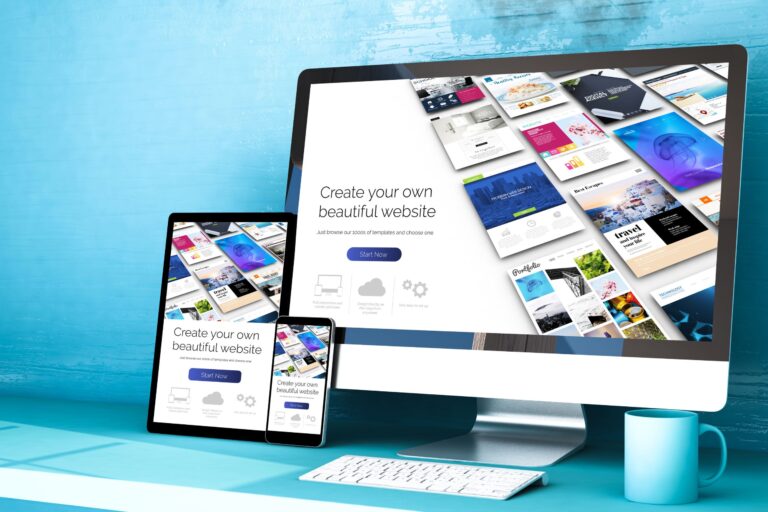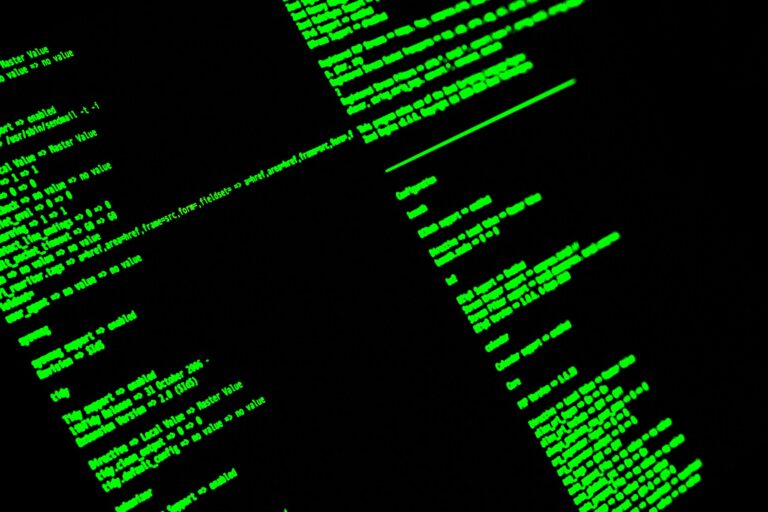WordPress optimization basics: what affects your site speed
The Internet is a rapidly changing environment that does not tolerate delays. Website loading speed is extremely important for user experience and SEO ranking. Every millisecond counts and even a small delay can lead to significant traffic and conversion losses. In the world of WordPress, there are many factors that affect the performance and speed of your web pages. In this post, we'll look at what affects your site speed and how you can optimize your WordPress site.
1. Web hosting
Your hosting service plays an important role in the loading speed of your website. Cheap shared hosting plans may seem attractive, but they are often associated with delays and insufficient resources. Managed WordPress hosting solutions are usually a better choice as they are optimized specifically for WordPress.
2. Themes and Plugins
Choosing a theme and plugins can greatly affect your site's speed. Complex themes with many features and poor quality plugins can overload your site. Choose lightweight themes and quality plugins that are well coded and supported by their developers.
3. Caching and minification
Caching and minification are two of the most effective ways to speed up WordPress sites. They reduce the need to reload pages and optimize your site's code. There are many plugins that can help you with this, such as W3 Total Cache, WP Super Cache and Autooptimize.
4. Image optimization
Images are part of almost every website, but they can be heavy and slow down page loads. Use image optimization and lazy loading to speed up your site. Plugins like Smush and Imagine can help you with this.
5. CDN (Content Delivery Network)
A CDN helps reduce load times by hosting your site's static content on a network of servers around the world. This ensures that users will load content from the server closest to them. Cloudflare and MaxCDN are two popular options.
6. Database
Database optimization is an important element of maintaining your WordPress site. Use plugins like WP-Optimize or Advanced Database Cleaner, to clean up old revisions, spam comments, and other unnecessary data.
7. Security
Security is not directly related to site speed, but an attack by hackers or bots can cause serious problems and slow down your site. Use strong passwords, update your software regularly, and use security plugins like Wordfence or iThemes Security.
The speed of your website is critical to your success in the online world. From hosting to themes, plugins and images, everything affects the performance of your WordPress site. Follow these recommendations and you will be able to significantly improve the speed and user experience of your site.