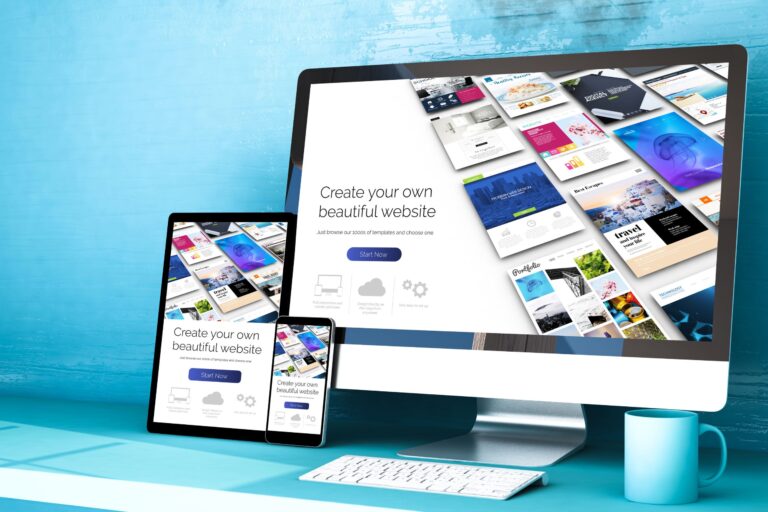Resource Management: Using CDNs Effectively for WordPress Sites
In an increasingly integrated world, the loading speed of your website can be a key factor in your success. Especially when it comes to WordPress sites, which can become heavy due to the multitude of multimedia elements, plugins and themes that are often used. One solution to this problem is to use a Content Delivery Network (CDN), which can significantly improve the load time and overall performance of your site.
What is a CDN and how does it work?
A CDN is a network of servers located in different geographical locations that work together to provide fast access to your website content. When a user visits your website, the CDN serves the closest copy of the content, which reduces load times.
Why use a CDN for your WordPress site?
- Speed: A CDN helps improve page load times by serving the content from the server closest to the user.
- Security: Many CDN services include additional security measures, such as protection against DDoS attacks.
- Scalability: A CDN is an ideal solution if your website experiences sudden spikes in traffic. A CDN can take the extra load off your main hosting.
Choosing a CDN for your WordPress site
When choosing a CDN, you should consider several important aspects: number of servers, geographical distribution, delivery speed, security and price. There are many CDN providers, including Cloudflare, Fastly, Akamai, and Amazon CloudFront. Choosing the right one depends on the specific requirements of your WordPress site.
CDN integration with WordPress
There are numerous plugins in WordPress that make CDN integration easy. Some of the most famous include W3 Total Cache, WP Super Cache and WP Rocket. These plugins contain intuitive CDN setup options and usually offer additional caching options that can help further improve performance.
Conclusion
Using a CDN for your WordPress site can be key to improving loading speed, security and scalability. Carefully choose a CDN service that best meets your site's requirements and use an appropriate WordPress plugin to ease the integration process.