How to optimize your website for fast loading and a better user experience
Websites are key to the success of any business these days. Apart from good design and quality content, one of the main requirements for them is fast loading and a smooth user experience. In this article, we will look at how to optimize your website for faster loading and how to improve the user experience of your visitors.

Optimize images
Image optimization is one of the easiest ways to speed up your website. Compress them without losing quality using tools like TinyPNG or JPEGmini. Also, always use the appropriate image format – JPEG for photographs and PNG for graphics and logos.
Minify the code
Code minification (CSS, JavaScript, and HTML) involves removing redundant characters such as spaces and comments, which reduces file size and speeds up page loading. You can use tools like UglifyJS for JavaScript and CSSNano for CSS.
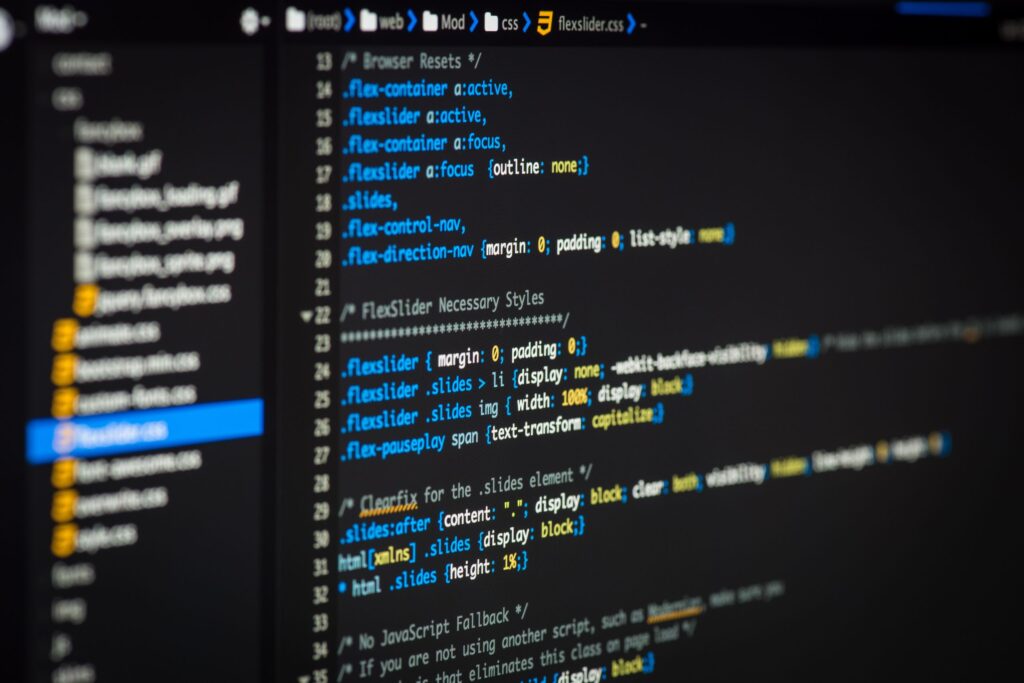
Use caching
Caching is a technique that allows a website to load faster on repeated visits. Instead of downloading all the files and resources again, the browser uses a version that was saved the previous time. For WordPress sites, you can use plugins like W3 Total Cache or WP Super Cache.
Use a CDN (Content Delivery Network)
A Content Delivery Network (CDN) is a network of servers located in different geographical areas. A CDN delivers static content to your visitors from the server closest to them, reducing page load times. Use services like Cloudflare, Amazon CloudFront or MaxCDN to integrate a CDN with your website.

Defer JavaScript loading
Lazy JavaScript loading means that the scripts will only load after the main content of the page has already loaded. This improves loading time and user experience. To defer JavaScript loading, you can use the "defer" attribute in the script tag or use a plugin like WP Rocket for WordPress sites.
Optimize the database
Database optimization can significantly improve the performance of your websites, especially if you work with a large amount of data. Regular database maintenance such as deleting old revisions, cleaning up spam comments and deleting temporary files is essential. You can use plugins like WP-Optimize or WP-Sweep to automatically optimize your WordPress site's database.

Choose fast hosting
Choosing a hosting provider is one of the most important decisions that will affect the speed of your websites. Make sure you choose a hosting plan with enough resources and proper server allocation to ensure fast loading of your websites. Explore options for shared hosting, VPS (virtual private server) or even managed WordPress hosting such as SiteGround, Kinsta or WP Engine to find the best solution for your needs.
Improve user experience
Loading speed is only one aspect of the user experience. Make your website easy to navigate by creating a clear and intuitive menu structure, use understandable icons and graphics, and ensure accessibility for people with different abilities. Test your website on different devices and browsers to make sure it is properly adapted for different screens and operating systems.

Performance monitoring
Regularly monitoring the performance of your website gives you the opportunity to detect problems early and take measures to improve them. Use tools like Google PageSpeed Insights, GTmetrix, or Pingdom to analyze page load times, find slow resources, and get optimization recommendations.
Optimizing your website for fast loading and a better user experience is essential to the success of your online business. Follow the steps outlined above and use the appropriate tools to ensure a fast and user-friendly website that will satisfy the needs of your visitors and improve your search engine results. Be sure to monitor your website's performance regularly and adapt your strategies according to changes in technology and user preferences.

Apart from these steps, you can consult professional web designers and developers to help you improve the performance and user experience of your websites. They can offer you customized solutions that meet your specific needs and business goals.
Some other tips to improve user experience include:
- Maintain up-to-date and high-quality content that attracts and retains the attention of visitors.
- Provide clear and direct calls-to-action that direct users to the next step in your sales funnel.
- Provide responsive and timely customer support by offering a variety of communication channels such as email, chat, phone or social media.
- Evaluate and analyze visitor behavior through web analytics and use the resulting data to optimize your marketing and sales strategies.
Ultimately, optimizing your website for fast loading and a better user experience will help you rise above the competition and achieve long-term success in your online business. Put time and effort into these processes, and the results will surely exceed your expectations.







