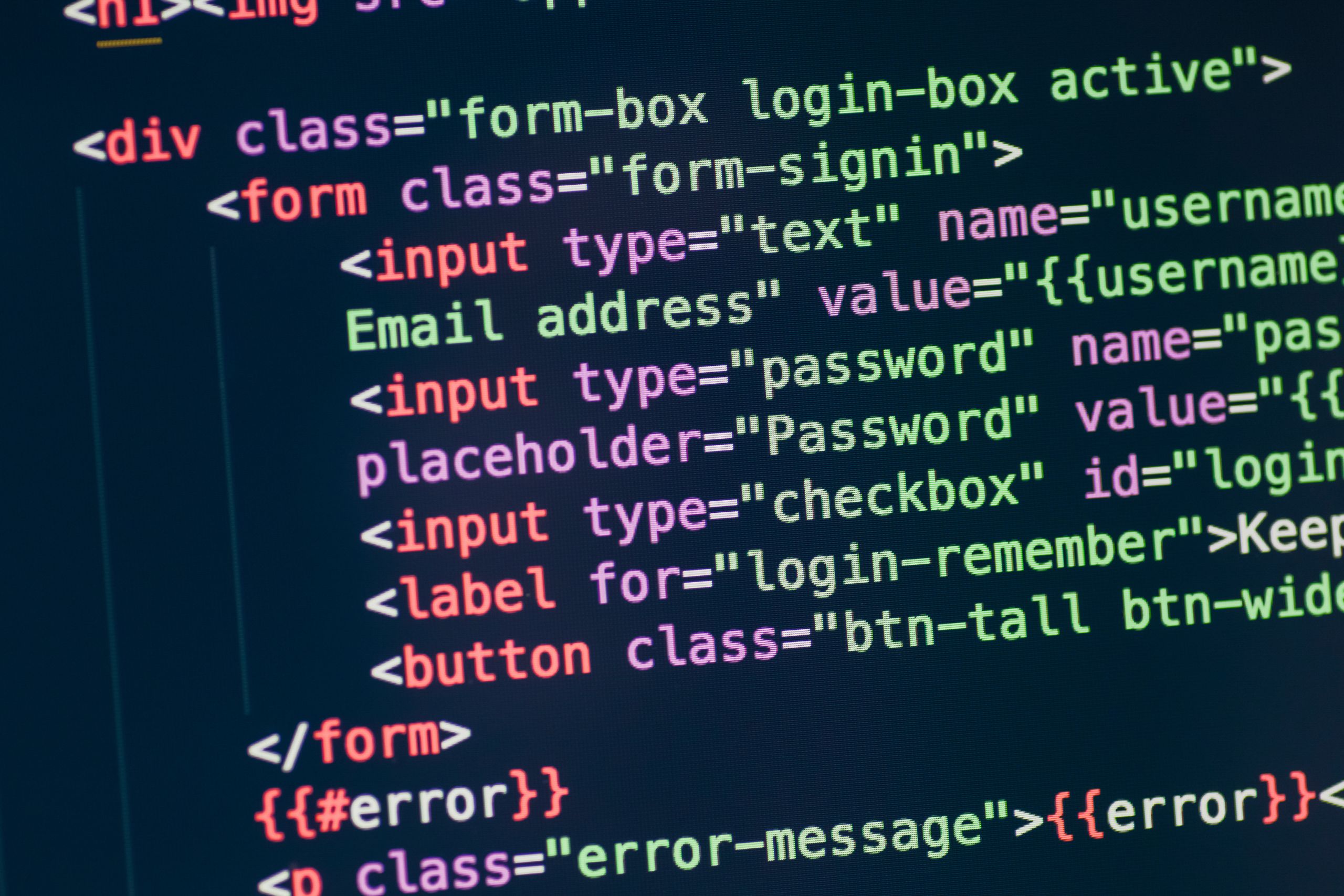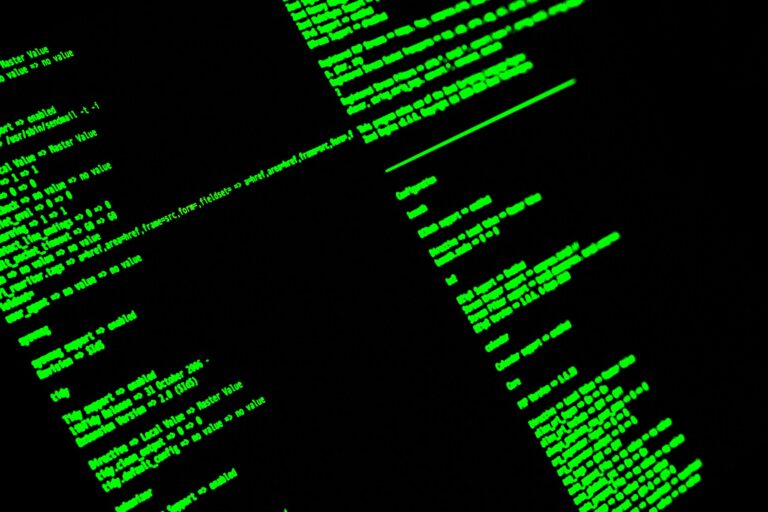Creating Custom WordPress Plugins: Tips and Best Practices
WordPress is one of the most popular platforms for creating websites, which offers a large range of possibilities to extend its functionality through plugins. In this post, we'll look at how to create custom WordPress plugins to meet your unique needs and business requirements, following best practices and tips.

1. Planning your plugin idea
Before starting the plugin development, it is important to have a clear idea of the purpose and the functionality you want to offer. Take a look at existing plugins and analyze whether your idea can be implemented as an extension or improvement of an already existing plugin.
2. Code organization
Organize your code into a proper folder and file structure to make it easier to maintain and extend the plugin in the future. Use standard WordPress file and feature naming conventions to improve compatibility with other extensions and themes.

3. Compliance with WordPress coding standards
Follow the official WordPress coding standards (WordPress Coding Standards), which include rules for formatting code, naming functions and variables, and comments. This will make your code easy to understand and maintain for other developers who may join the project.
4. Data processing
Make sure your plugins process data safely and efficiently by using the right features to filter and validate incoming data. Ensure that your plugins are protected against SQL injections and other vulnerabilities by using the appropriate methods for handling database queries.

5. Integration with WordPress API
Use the relevant WordPress APIs (Application Programming Interfaces) that provide functionality for working with user data, settings, media and other platform components. This will ensure maximum compatibility with other plugins and themes, as well as easy integration with future versions of WordPress.
6. Testing and Debugging
Before publishing your plugin, make sure you thoroughly test it to fix all bugs and issues. Use tools like PHP Debug Bar, Query Monitor and Log Deprecated Notices, to track and analyze code errors and improve plugin performance.

7. Documentation and Support
Create detailed documentation for your plugins that explains how users can install, configure, and use them. Make sure you provide contact information and a support channel where users can ask questions and get help with issues.
8. Updates and Compatibility
Regularly update your plugins to ensure compatibility with new versions of WordPress, themes and other plugins. Inform users about important changes and updates using the notification system in the WordPress admin panel.
Creating custom WordPress plugins is an excellent way to add unique functionality to your website and improve its overall performance. Following the tips and best practices above will ensure that your plugins are safe, compliant, and easy to maintain. Be sure to provide detailed documentation and maintain contact with users so that your plugin can be successfully developed and optimized over time.