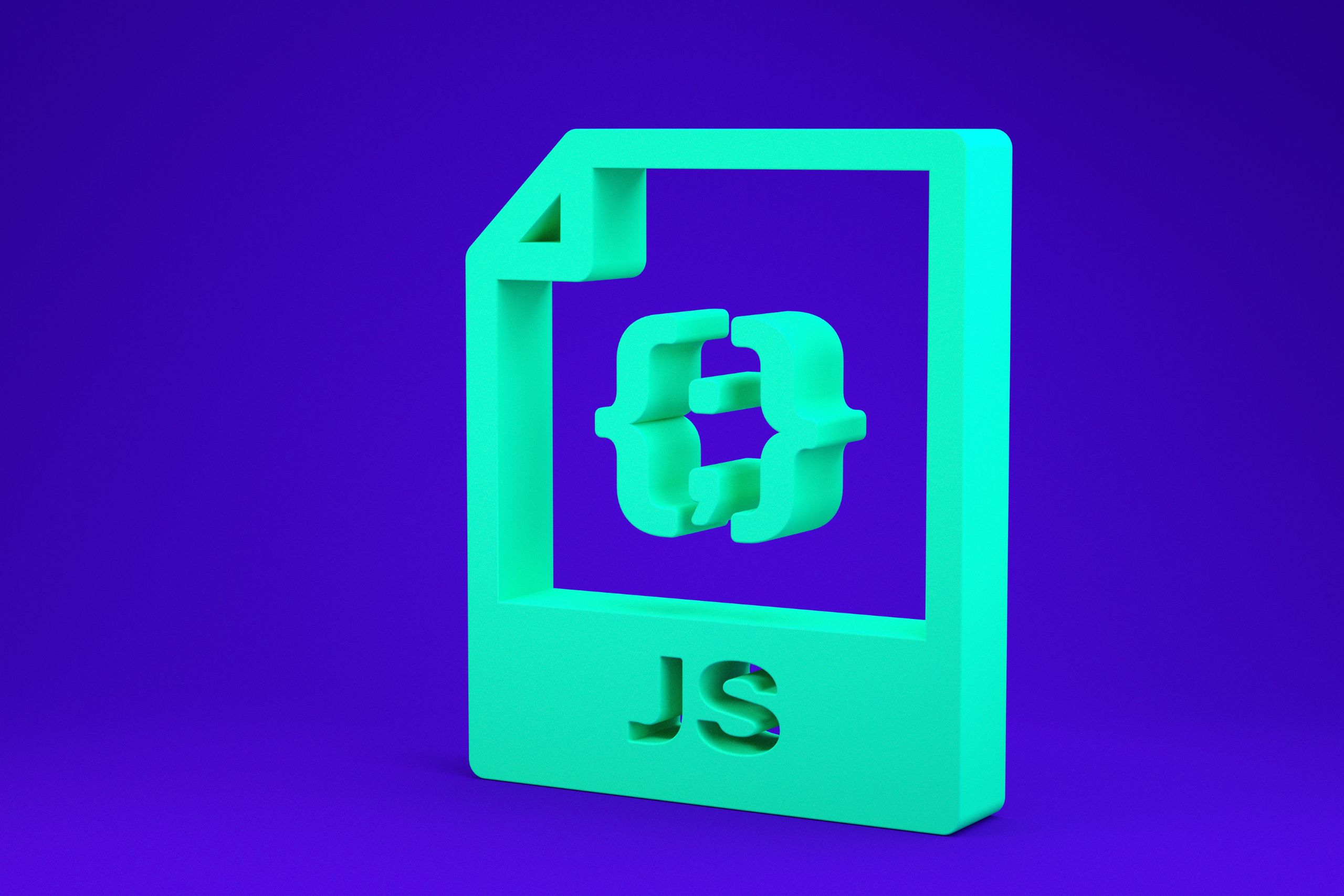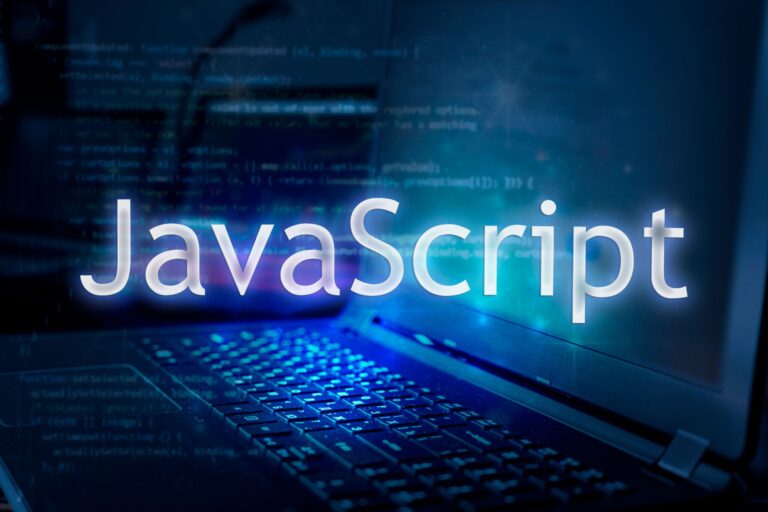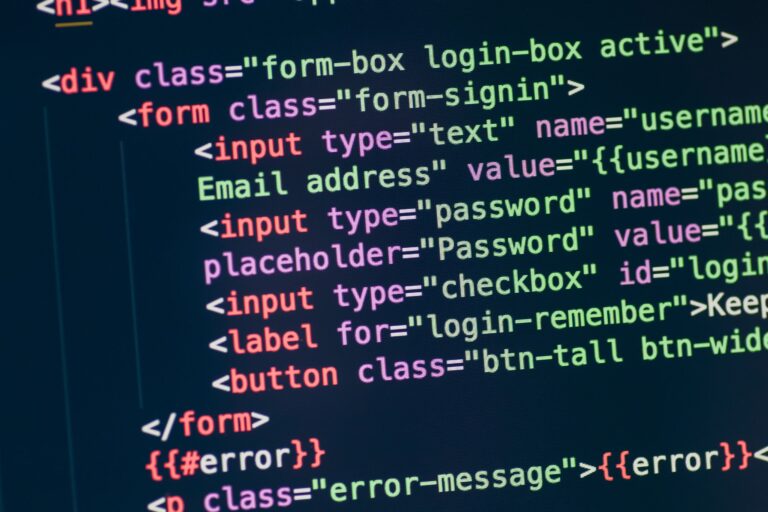Using Node.js and Express.js to create a RESTful API for your WordPress applications
Introduction
With the power of modern JavaScript technologies such as Node.js and Express.js, WordPress developers can integrate WordPress into interactive, modern, and web-based applications. These technologies not only increase the capabilities of WordPress, but also open doors to new and innovative ways of using the platform. In this article, we'll look at how we can use Node.js and Express.js to create a RESTful API for your WordPress applications.
What is Node.js?
Node.js is a JavaScript runtime environment that allows developers to run JavaScript code on the server. This is possible because Node.js uses the V8 JavaScript engine developed by Google for the Chrome browser.
What is Express.js?
Express.js is a minimalistic and flexible Node.js web framework designed for building web applications and APIs. With it, developers can build websites and web applications with much less code than would be required using only Node.js.
Using Node.js and Express.js to create RESTful APIs for WordPress applications
To understand how to use Node.js and Express.js to create a RESTful API for WordPress applications, we need to first understand what a RESTful API is. REST (Representational State Transfer) is an architectural style used for web service development. The RESTful API provides a universal interface for communication between client and server applications via HTTP.
Step 1: Install Node.js and Express.js
Before starting the API development, we need to install Node.js and Express.js. Download and install Node.js from the official website. After installing Node.js, you can install Express.js via npm (Node Package Manager), which comes built-in with Node.js. Open the console and enter the following command: npm install express
Step 2: Create an Express.js application
After installing Express.js, you can create a new Express.js application. Enter the following command in the console: express myapp, where myapp is the name of your app.
Step 3: Create a RESTful API
Once you've created an Express.js application, you can start building your RESTful API. In the application folder, create a new file, eg api.js. In this file, you will define your API endpoints.
Step 4: Integration with WordPress
This is where most of the work goes. Your RESTful API needs to communicate with WordPress to retrieve data. For this, we will use the WordPress REST API, which allows external applications to interact with WordPress using JSON objects. For example, to retrieve all posts from WordPress, you can use the following code:
const express = require('express'); const app = express(); const axios = require('axios'); app.get('/posts', async (req, res) => { try { const response = await axios.get('https://my-wordpress-site.com/wp-json/wp/v2/posts '); res.send(response.data); } catch (error) { res.status(500).send('An error occurred while fetching posts'); } }); app.listen(3000, () => { console.log('App listening on port 3000'); });In this example, we use axios, a library for executing HTTP requests to retrieve posts from WordPress. You will have to replace https://my-wordpress-site.com/wp-json/wp/v2/posts with the REST API address of your WordPress site.
Conclusion
Although Node.js and Express.js are relatively new technologies, they have already become essential tools for modern web developers. Using Node.js and Express.js to create a RESTful API for WordPress applications can help you get the most out of your WordPress site by turning it into a powerful and flexible application.