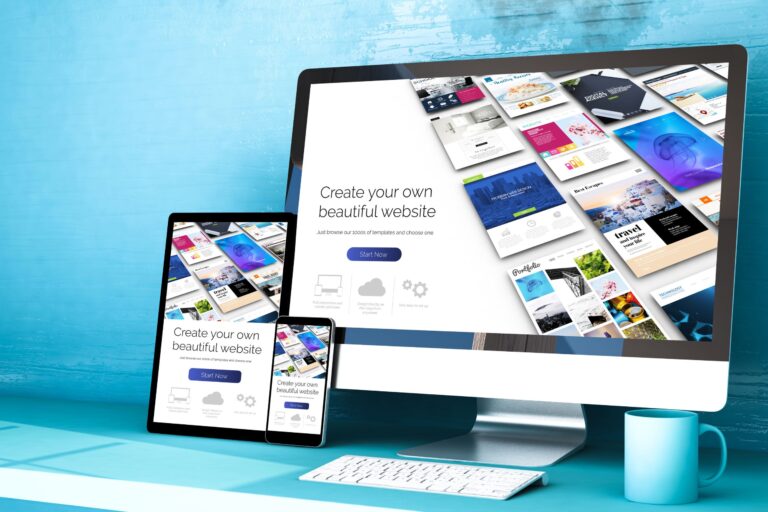Using Docker for local development of WordPress projects
Nowadays, the multitude of development tools can give us a headache trying to choose the most suitable one. Docker is a tool that can help you develop WordPress projects locally and efficiently, providing a stable, consistent and isolated environment.
What is Docker?
Docker is a platform for building, distributing, and running applications in isolated environments called containers. They allow developers to package their application with all required libraries and dependencies and ship it as a single unit.
Why Use Docker for WordPress Development?
One of the main advantages of Docker is that it provides consistency between different environments – from your local computer, to test servers, to production environments. This means that if something works in your Docker container, it is very likely to work in all other environments that use the same Docker container.
Additionally, Docker can integrate a WordPress application with a server, database, and other services, all managed by a single Docker-compose file.
Steps to setup a local Docker environment for WordPress
1. Install Docker
First, you need to install Docker on your computer. There are versions for Linux, Windows and MacOS.
2. Create Docker-compose file
Once Docker is installed, you can create a Docker-compose file. This is a YAML file that describes the services you will use in your environment. For WordPress, this usually includes services like PHP, MySQL, and nginx or Apache.
Here is an example of a Docker-compose file:
yamlCopy codeversion: '3.3' services: db: image: mysql:5.7 volumes: - db_data:/var/lib/mysql restart: always environment: MYSQL_ROOT_PASSWORD: password MYSQL_DATABASE: wordpress MYSQL_USER: wordpress MYSQL_PASSWORD: password wordpress: depends_on: - db image: wordpress:latest ports: - "8000:80" restart: always environment: WORDPRESS_DB_HOST: db:3306 WORDPRESS_DB_USER: wordpress WORDPRESS_DB_PASSWORD: password WORDPRESS_DB_NAME: wordpress volumes: db_data: {}
3. Start the Docker containers
Once you have created the Docker-compose file, you can start the containers with the command docker-compose up.
Using Docker for WordPress development
With Docker, you can test code changes, try out new plugins and themes, and see how they will work in the production environment. You can also use Docker to create multiple independent environments for different projects or to test different versions of PHP, MySQL, and other components.
In conclusion, Docker provides a flexible and consistent development environment for WordPress projects. Whether you're a solo developer or working in a team, Docker can help you improve your development process and ensure a smoother, more seamless transition from development to deployment.